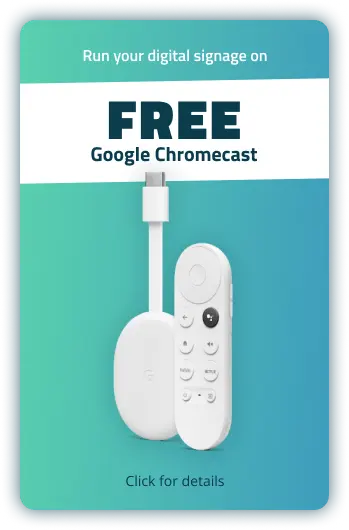Maximize Your Signage Efficiency with Castit: Unleash the Power of Chromecast and Google TV
Castit offers an efficient solution for leveraging Chromecast devices to streamline your digital signage. With Castit, businesses can effortlessly create, manage, and schedule captivating content that can be cast to Chromecast with a Google TV display.
Whether you need to promote products, share important announcements, or engage your audience with dynamic visuals, Castit provides the tools and flexibility to enhance your signage strategy. By harnessing the power of Chromecast as a very cheap and great alternative, Castit empowers businesses to deliver compelling content that captivates viewers and effectively communicates their message.
Introduction to Castit and Chromecast with Google TV Digital Signage
Businesses are constantly seeking innovative ways to engage and communicate with their audience. One such method is through the use of digital signage also known as narrowcasting, a dynamic and eye-catching way to display information, advertisements, and other content.
However, managing and controlling digital signage across multiple screens can be a complex task. That's where Castit comes in. Let's explore the features, benefits, and ease of use of Castit, specifically designed to streamline your signage on Chromecast with Google TV, among many other alternatives.
The Power of Digital Signage
Digital signage has revolutionized the way businesses communicate with customers, employees, and visitors. Its versatility and impact make it a powerful tool for various purposes, including:
-
Capturing attention: Dynamic visuals and eye-catching content attract attention and engage viewers more effectively than traditional static signage.
-
Enhancing brand image: Digital signage allows businesses to display their brand messages, promotions, and product information in a visually appealing manner, creating a strong brand presence.
-
Driving sales and conversions: Well-crafted signage campaigns can influence purchasing decisions, promote special offers, and upsell products or services.
-
Delivering real-time information: The solution provides a flexible platform to share real-time information such as news updates, weather forecasts, event schedules, and social media feeds.
Key Features of Castit Digital Signage Software
Castit is a comprehensive solution that simplifies the management and deployment of digital signage content. It offers a user-friendly interface, robust features, and seamless integration with Chromecast with Google devices, making it an ideal choice for businesses of all sizes.
-
Content creation and management.
-
Chromecast integration.
-
Template library and widgets.
-
Remote management and monitoring.
-
Scheduling and playlist management.
-
Custom branding and design.
-
Real-time updates and notifications.
-
Analytics and reporting.
-
User-friendly interface.
-
Multi-screen management.
Benefits of Castit Display Digital Signage
Implementing Castit can bring numerous benefits to businesses looking to streamline their signage on Chromecast with Google TV. Here are some key advantages::
-
Ease of use.
-
Cost-effective.
-
Flexibility and scalability.
-
Real-time updates.
-
Increased engagement.
-
Centralized control.

How does Chromecast with Google TV work technically?
Chromecast with Google TV operates on a straightforward yet powerful principle, enabling seamless streaming of content from various devices to a TV or display. Technically, Chromecast with Google TV is a small dongle that connects to the HDMI port of a TV or monitor. It establishes a communication link with the sender device, such as a smartphone, tablet, or computer, through the local Wi-Fi network.
When a user selects content on their sender device and chooses to cast it, a command is sent to Chromecast with Google. This command instructs the device to fetch and play the content. The Chromecast receiver autonomously retrieves the content from the internet, eliminating the need for continuous streaming from the sender's device. This allows the sender device to function as a remote control while the Chromecast receiver independently plays the content, providing a seamless streaming experience.
Chromecast with Google TV supports a wide range of apps and streaming platforms, providing users with access to their favorite content directly on their TV or display. With its simplicity and versatility, Chromecast offers a convenient and user-friendly solution for streaming and enjoying media.
How to Set Up Castit with Chromecast with Google TV
Setting up Castit with Chromecast with Google TV is a straightforward process that allows you to streamline your narrowcasting strategy. Here's a step-by-step guide to help you get started:
-
Create a Castit account: Visit the Castit website and sign up for an account. Provide the necessary details and choose a subscription plan that suits your needs.
-
Download the Castit app: Once you have created an account, download the Castit app on your device. The app is available for various operating systems, including Windows, Linux, and Android.
-
Connect your Chromecast with Google TV: Ensure that your Chromecast with Google TV device is properly connected to the desired display. Follow the manufacturer's instructions to set up and connect the device to your network.
-
Launch the Castit app: Open the Castit app on your device and sign in using your account credentials.
-
Create and schedule content: Utilize the intuitive interface of the Castit app to create engaging and captivating content. Upload images, videos, or slideshows and organize them into playlists. Schedule when and where each content item should be displayed.
-
Connect to Chromecast with Google TV: Once you have created your content, select the Chromecast with Google TV device to which you want to cast. The Castit app will detect the available Chromecast devices on your network.
-
Start casting: With a simple click, start casting your content to the selected Chromecast with a Google TV device. Your display content will now be wirelessly transmitted and displayed on the connected screen, effectively reaching your target audience.
By following these steps, you can easily set up Castit with Chromecast with Google TV and take advantage of its seamless integration and powerful features to enhance your narrowcasting experience.
Google Chromecast allows you to cast content from your Castit app directly to any Chromecast-enabled display. This means you can easily deploy your signage across various locations, whether it's in retail stores, office lobbies, restaurants, or educational institutions.
How to use Castit with Chromecast for Google TV
-
Ensure that your Google Chromecast devices are properly set up and connected to your network.
-
Launch the Castit app on your device and sign in to your account.
-
Create and schedule your content using the Castit app.
-
When it's time to display your content, select the Chromecast device you want to cast from the Castit app.
-
Click the cast button and your content will be wirelessly transmitted to any selected signage devices.
-
Your signage will now be showcased on the connected display, effectively reaching your target audience.
By leveraging the power of Google Chromecast, Castit simplifies the deployment process and ensures that your content is seamlessly delivered to your chosen screens.
Want to get your free Chromecast for Google TV now?

Should you use Chromecast digital signage devices?
Chromecast can be a valuable tool for digital signage, offering numerous benefits and considerations for businesses. One of the main advantages is its cost-effectiveness, as Google Chromecast devices are relatively affordable compared to dedicated digital signage players.
Additionally, Google Chromecast provides seamless integration with various devices and platforms, allowing users to easily cast their digital signage content to any Google Chromecast-enabled display. This flexibility makes it suitable for businesses with multiple screens or locations.
However, it's important to note that Chromecast is designed primarily for consumer use and may have limitations in terms of advanced signage features and remote management capabilities. It's essential to evaluate your specific signage requirements and compare them with the capabilities of Chromecast before deciding to use them for your digital signage strategy.
For smaller-scale deployments or businesses looking for a cost-effective solution with simplicity and ease of use, Chromecast can be a viable option for digital signage.
Customizing Your Signage with Castit
Castit Digital Signage solution provides extensive customization options to ensure that your signage aligns with your branding and meets your specific requirements. Here are some ways you can customize your signage using Castit:
-
Branding: Incorporate your company logo, colors, and fonts into your signage to maintain brand consistency and reinforce your brand identity.
-
Layout and design: Adjust the layout and design of your signage to match your preferred style. With Castit, you can easily resize and reposition content elements, add borders, and choose from a variety of fonts and text styles.
-
Content organization: Arrange your content in playlists to create a seamless flow and ensure that relevant information is displayed at the right time. Castit allows you to easily reorder, add, or remove content items as needed.
-
Transitions and animations: Add visual interest and smooth transitions between content items by utilizing Castit's transition effects. Whether you prefer fades, slides, or other animations, Castit offers a range of options to enhance the visual appeal of your signage.
-
Scheduling: With Castit, you have full control over when and where your signage is displayed. Utilize the scheduling feature to specify the date, time, and duration for each content item. This allows you to tailor your messages to different times of the day or specific events.
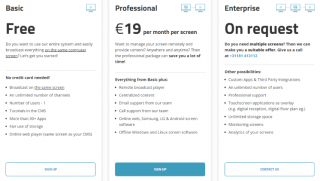
Pricing and Packages for Castit Digital signage solutions
Castit displays digital signage and offers flexible pricing and packages to cater to the diverse needs of businesses.
Exact pricing details can be obtained by contacting Castit directly or visiting the website. The packages are designed to accommodate businesses of all sizes, from small startups to large enterprises. Customized plans may also be available for businesses with unique requirements.
When choosing a package, consider factors such as the number of screens you need to manage, the desired features and functionalities, and the level of support and customer service offered.
Investing in Castit Digital Signage Software provides businesses with a cost-effective solution for managing and deploying their digital signage. The enhanced engagement, flexibility, and ease of use offered by Castit make it a valuable asset for any business looking to streamline its signage strategy.
Customer Reviews and Testimonials
Don't just take our word for it! Here are a few testimonials from businesses that have benefited from using Castit:
-
"Castit has completely transformed our signage strategy. The software is incredibly easy to use, and the integration with Chromecast has made it a breeze to manage multiple screens across our stores. Our customers love the dynamic and engaging content, and it has helped us drive sales and brand awareness." - Jitse Boer, Account Manager
-
"As an IT company, we needed a solution that allowed us to deliver real-time information and updates to our clients. Castit has been a game-changer for us. We can now display advertisements, real-time updates, and all kinds of information seamlessly." - Dennis Groeneveld, CEO
-
"Castit has significantly improved our internal communications. We can now share important announcements, employee achievements, and training videos on our digital signage devices. The templates and widgets have added a professional touch to our messages, and the remote management capabilities have saved us a lot of time and effort." - Nebojsa Gutesa, Co-Founder and CMO
These testimonials highlight the positive impact that Castit has had on businesses across various industries. The user-friendly interface, seamless integration with Chromecast, and powerful features have made it a trusted choice for businesses looking to streamline their signage strategy.
Why is using Google Chromecast for business worth it?
Using Google Chromecast for business can bring several advantages, making it a worthwhile choice for organizations.
-
Chromecast offers a cost-effective solution for displaying content on TVs or displays, especially when compared to more expensive digital signage hardware options.
-
It provides easy integration with devices, allowing users to cast their content wirelessly and effortlessly. This simplicity extends to the setup process, making it accessible even for those with limited technical expertise.
-
Chromecast supports a wide range of apps and streaming platforms, enabling businesses to leverage popular content sources for their digital signage. The ability to schedule and manage content remotely adds convenience, allowing businesses to update and control displays from anywhere.
-
Chromecast's compatibility with multiple screen types and its scalability make it suitable for organizations with diverse display setups.
When considering the cost-effectiveness, ease of use, flexibility, and compatibility that Chromecast as a great device offers, it becomes clear why it can be a valuable asset for businesses in enhancing their digital signage presence.
Conclusion
Software signage solution has become increasingly popular, and with the integration of Chromecast with Google TV, it's easier than ever to streamline your signage strategy. Utilizing this solution, you can transform your TV into a captivating digital sign, effectively capturing the attention of your audience. With Castit as your Google signage player, you can leverage the power of Chromecast and create stunning displays that engage and inform customers, making it an ideal solution for businesses looking to enhance their visual presence.
What separates Castit from other signage solutions is that it offers businesses an extremely easy comprehensive way to streamline their signage using Chromecast for Google TV. With its user-friendly interface, extensive customization options, and seamless integration with Google Chromecast, Castit simplifies the creation, management, and deployment of digital signage content.
By harnessing the capabilities of Chromecast with Google TV, you can unlock a world of possibilities for signage using Chromecast. With just a few simple steps, you can turn your TV into a dynamic and interactive sign, displaying customized content that aligns with your brand and messaging. Whether you're showcasing promotions, product information, or entertaining videos, Chromecast for Business empowers you to captivate your audience and leave a lasting impression.
Google digital signage offers a seamless and user-friendly solution for businesses of all sizes. With Castit as your Google signage partner, you can easily manage and control your digital signage network remotely. Update content, schedule displays, and monitor performance with convenience and flexibility. The integration of Chromecast with Google TV and Castit as your Google signage player provides a comprehensive solution for businesses seeking to elevate their visual communication and engage customers in a captivating way.
So, why wait? Use a Chromecast media device, get access to Castit now, and revolutionize your signage strategy.
FAQs
Can I use Castit Digital Signage Software on any Chromecast-enabled device?
- Yes, Castit is compatible with any Chromecast-enabled device, allowing you to extend your signage to a variety of screens.
Can I schedule different content for different screens?
- Absolutely! Castit allows you to create screen groups and customize content playlists for each group, enabling targeted messaging and scheduling.
Can I use my own images and videos in Castit?
- Yes, you can easily upload and use your own images and videos to create personalized signage content.
Can I remotely manage my signage network from anywhere?
- Yes, Castit's remote management features allow you to control and update your signage network from a centralized location using any internet-connected device.
Is there customer support available if I need assistance?
- Yes, Castit provides customer support and our sales team is there to assist you with any questions or issues you may have while using the software.