
Castit: Everything You Need to Know
Castit is a Digital Signage Software that stands for innovation and versatility, with excellent professional support. Recently named a Rising Star in 2023 by Finances Online, Castit is quickly taking over the digital signage market. It is user-friendly, has a wide range of features, and can easily integrate with various internal systems.
You can use Castit for free for as long as you want, upgrade to a paid plan, or have it customized to meet the needs of your organization. With this digital signage software, anything is possible, and lifelong support is guaranteed. After implementation, you are not alone. Castit is an excellent choice for broadcasting relevant information to screens and improving the visitor experience.

Installing Castit Digital Signage on Google Chromecast: Is it Possible?
Castit recently launched a Google TV app that works seamlessly with Chromecast. With the latest version of Chromecast in combination with Google TV, you can download and start the Castit Digital Signage player. You can find the Castit Digital Signage player in the Google Play Store.

Cost Savings with Digital Signage: Why it Pays Off
Castit's online Digital Signage software is free to use. In addition, there is an easy pricing model. If you want to remotely provide content to your screen, the cost is €19 per month. If you have multiple screens or specific requirements, we will make you an attractive offer.
It offers an entire network of free apps and free widgets, and it can display content in an incredibly user-friendly way. Digital signage content enables users in an extremely affordable way to create engaging content and dynamic content, by using templates, images, google slides, videos, etc. to deliver an effective message to the customers.
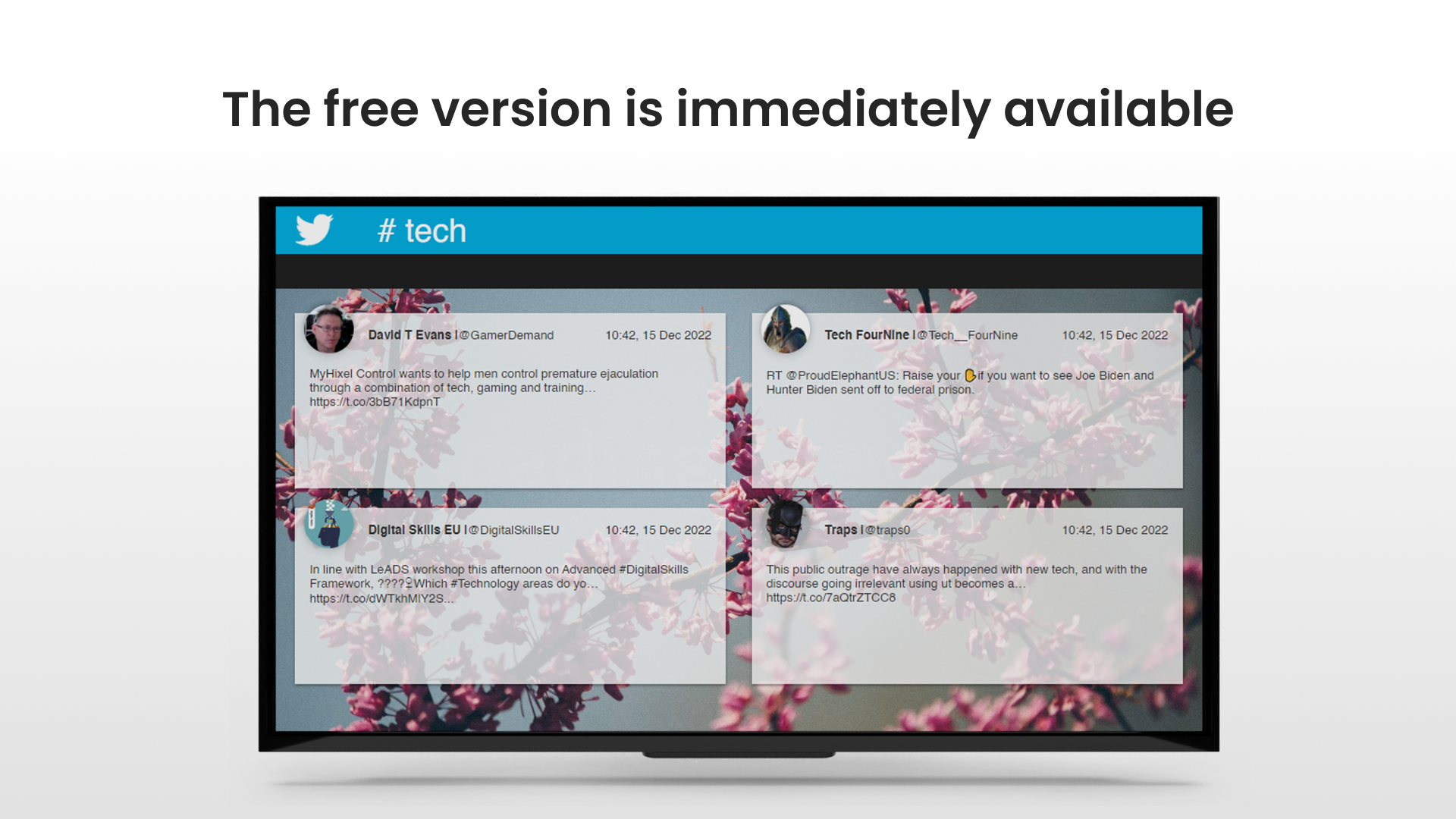
Free Digital Signage Software: Exploring Your Options
Castit is free if you use the player on the same computer where you also use the content management system. Castit Digital Signage software is free to use in such a way. There are no other boundaries to using the system for free.
It runs on various operating systems and smart TVs, playing high-quality HD videos, and with the paid version it can be run on multiple locations, with very easy scheduling. Use the best digital signage on your digital signs.

Essential Software for Digital Signage: A Comprehensive Guide
For the player, you can download and install software from Castit. This can be on a computer, tablet, touchscreen, or on the screen or television itself. You can use Castit's online software to send content to the screen.
The best digital signage system is self-explanatory, can be used on unlimited screens, and can have an unlimited number of new content and templates, for personal and secure messaging with the audience. Improve the look of your digital signage screens.
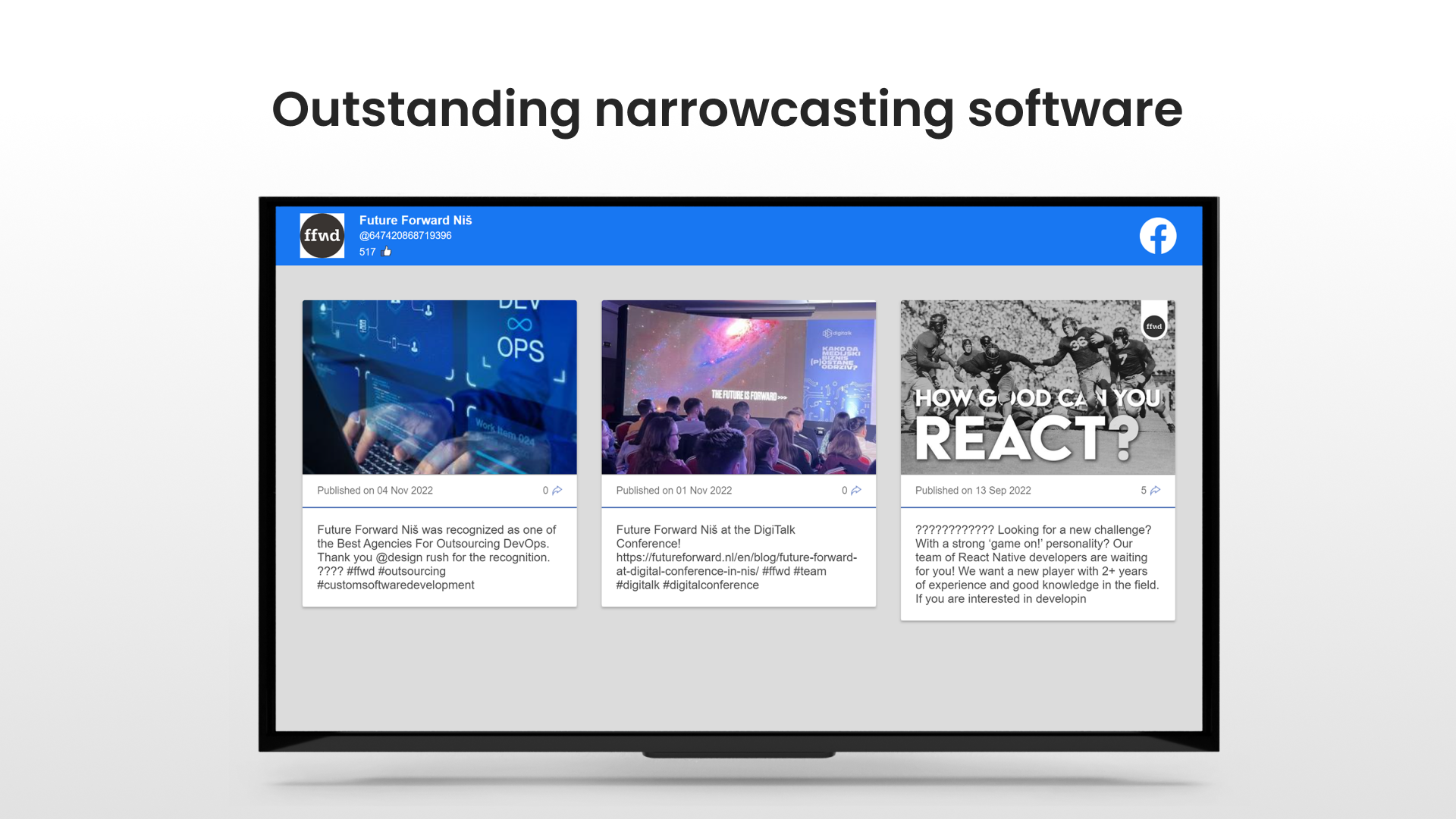
Digital Signage: A Powerful Tool for Engaging Your Audience
With Digital Signage, you can remotely provide content to screens. Narrowcasting is a form of Digital Signage that is having a narrower audience. Via online Digital Signage software, you can send animations, videos, and text to a specific player that is connected to the screen. Digital Signage is also called a digital information screen. You can best compare it to starting your own television channel. You can use it for free.

The Ultimate Guide to Digital Signage: What it is and How it Works
Digital Signage software is the central point where all content is collected and created. Also called cloud-based Digital Signage software. By creating or uploading content, you can remotely provide screens with content through this software. An extensive features list makes it easy to create your own content.

Interactive Digital Signage: Enhancing Customer Engagement
You can make Digital Signage Interactive if you have a touchscreen. This adds an extra dimension to information provision. Castit is particularly suitable for managing touchscreen applications. People can request information and receive it. Close collaboration with mobile devices also provides more interaction with your audience. Think of voting, QR codes for additional information, or controlling your screen.
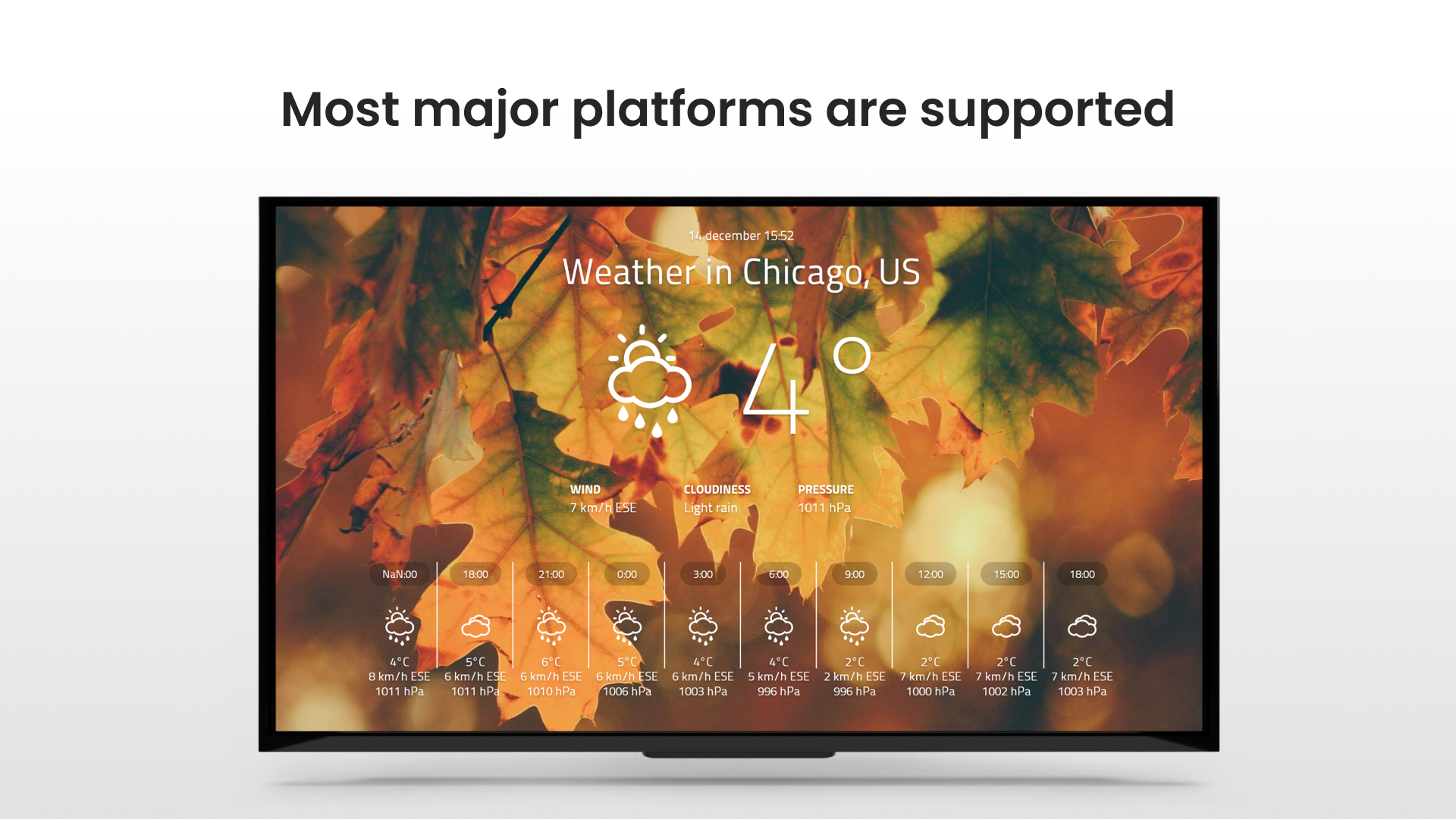
The Castit Platform: An Overview
Castit's software is developed to guarantee maximum uptime for large networks of screens and touchscreens. The Castit software is equipped with various tools that you don't see directly. The caching mechanism ensures that your screen continues to play your content even in the event of minor internet disruptions. Our health monitor ensures that you can act preventively and, if necessary, restart your player remotely. Castit also has a so-called kiosk mode for touchscreen applications.
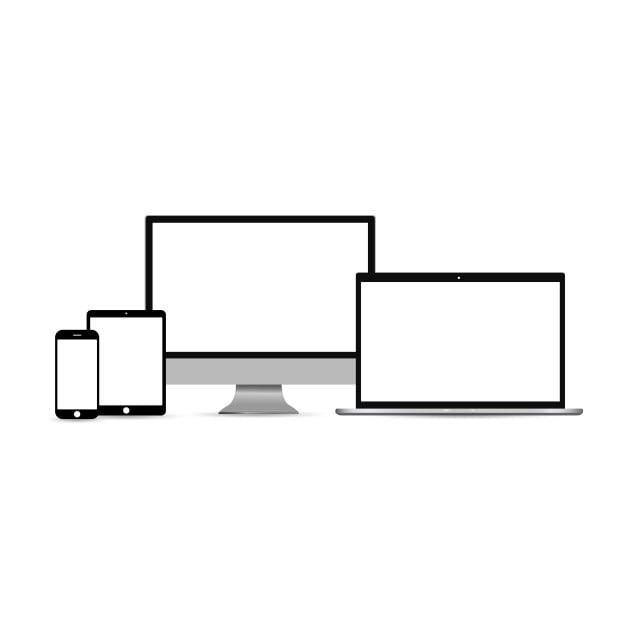
Second Screen in Digital Signage: What You Need to Know
If you want to use a touchscreen or kiosk so that your audience or visitors can request information, we have a unique tool for that. With our Second Screen technology, the second underlying screen starts after someone touches the screen. Castit also may have a sensor that detects whether someone is standing near the screen. An ideal way to combine a touchscreen application, such as a digital reception, with our Castit Digital Signage Software.

Castit Apps: Features and Benefits
Castit Apps are extensions to expanding the possibilities and content of Castit to and from external sources. Automatically retrieve information from various data sources. The apps are free and easy to use. With narrowcasting apps, you can think of train, weather, traffic information, news, and social media information pulled directly to your screen. If you want us to develop an app for internal use, tailor-made for you, that is also possible.
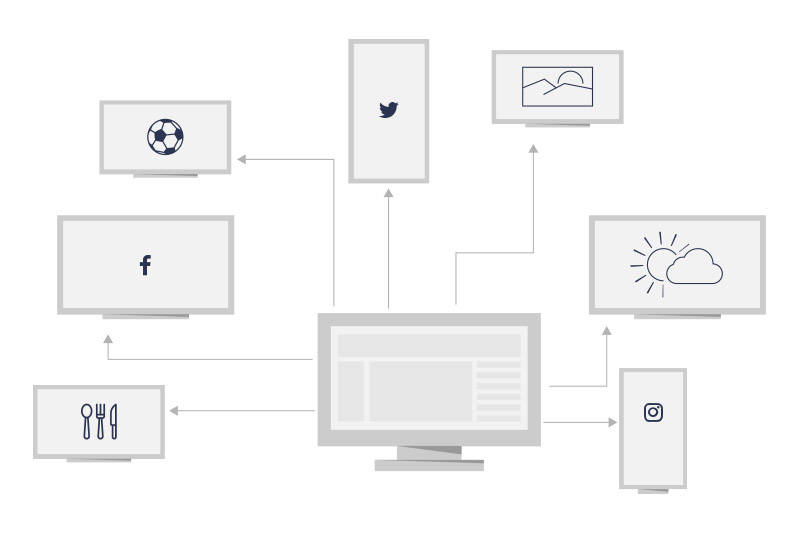
Digital Signage Player: Definition and Uses
The Digital Signage player is a piece of software running on the screen that is communicating to the online Digital Signage software. The player that is connected to the screen ensures that the desired content appears on the screens.

What can I use Digital Signage for?
With Digital Signage, you can professionally provide your audience with information in the form of text, animations, videos, etc. Of course, you determine which information is relevant to your audience.
The best digital signage system is self-explanatory, can be used on unlimited screens, and can have an unlimited number of new content and templates, for personal and secure messaging with the audience.

Step-by-Step Guide to Installing Digital Signage on Your Screen
You can install our digital signage software by downloading it from our website and installing it on your screen, computer, or Chromecast with Google TV. You can also purchase a media player (box) from us, of course.

Castit Reseller Program: Benefits and Requirements
One of Castit's key points is to optimally support our partners. You can make an appointment to discuss the possibilities. Castit is selective in its partnerships to maintain the promised quality. With Castit, our goal is to fully support you, guarantee a high uptime, and make installation as easy as possible on your own selected hardware.
Castit gives you the ability to manage and monitor your own clients through our health monitor. If necessary, we provide quick support through our professional support desk. Of course, we remain modestly in the background. After all, they are your clients. We'd love to schedule an appointment.
